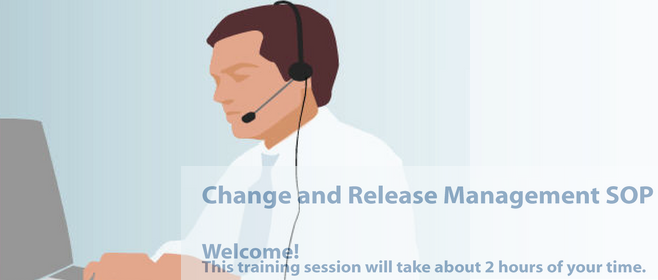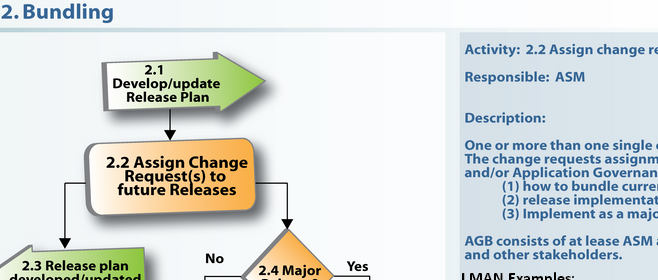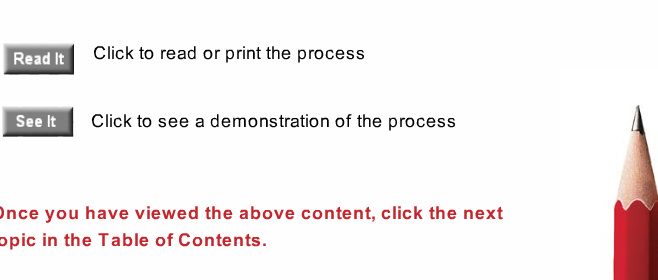We at Lazarov Consalting Engineering are working on developing and designing SCORM content objects for LMS systems. Sharable Content Object Reference Model (SCORM) is a collection of standards and specifications for web-based e-learning. It defines communications between client side content and a host system called the run-time environment, which is commonly supported by a learning management system. SCORM also defines how content may be packaged into a transferable ZIP file called “Package Interchange Format”. Our team is very qualified in working with the following authoring tools:
- Adobe Captivate is the ideal eLearning content creation tool for virtual schools and online learning initiatives in schools or districts. We can create interactive course material that truly engages students. School administrators and staff can also use it to develop customized training on software applications, policies, and procedures. From online tutorials to interactive quizzes to software demonstrations, better communication and improved comprehension of material are just a few clicks away with Adobe Captivate. Our team has participated in creating demonstration videos and presentations for using two applications inside Novartis. Bellow are some print-screens of our work done with Adobe Captivate. These demonstrations have been published in SCORM compliant content and uploaded in existing LMS, this way large number of users have previewed them and have used them to upgrade their knowledge in the appropriate application.
- Macromedia Breeze Presenter is a software tool for creating e-learning content and high-quality multimedia presentations rapidly. Breeze Presenter works with Microsoft PowerPoint content and allows instructors the ability to add narration, presenter information, interactive quizzes and animations and video. Breeze has a simply interface for adding audio narration and for synchronizing existing audio with slides. The Breeze Presenter platform enables faculty to seamlessly publish all content to an on-demand web-based presentation that can be easily viewed, searched, and repurposed.
- Articulate Presenter is a PowerPoint to Flash conversion utility that allows instructors to integrate narration,animation and interactivity into any PowerPoint presentation for on-demand delivery via the Web. Articulate enable instructors to add narration to individual slides by importing sound files or recording live narration with a microphone. You can then synchronize narration with PowerPoint’s animation effects as well as import Flash movies and other web objects into individual slides. Articulate Presenter also comes with built-in interactive objects such as simple quizzing and gaming activities that can be integrated anywhere into a presentation.
- Microsoft Producer is a standalone application that lets you import PowerPoint slides and synchronize them with audio and video files. Audio and video content can be either prerecorded or created within MS Producer as you produce a presentation. You can also incorporate still images and HTML files into your presentations. Using a drag-and-drop timeline, instructors can arrange the display of PowerPoint slides and combine them with images, audio, video and HTML files. MS Producer’s timeline is a workspace that offers sophisticated controls for choreographing elements of a presentation and creating media rich presentations for the Web.